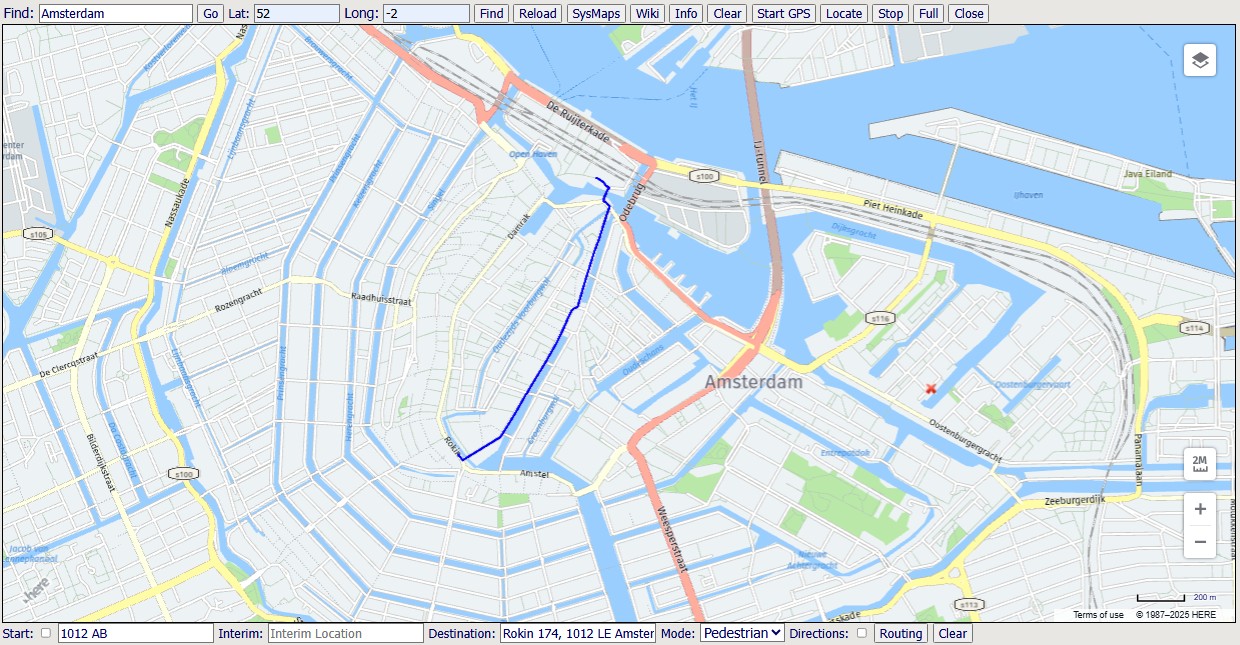Here Info
Top buttons:
- Find/Go - Enter a place and centre map
- Lat/Long/Find - Locate by latitude and longitude position
- Category - Drop down for marker layers
- Reload - Reload map
- SysMaps - Load main index file
- Wiki - Display twenty nearest Wikipedia entries
- Info - Help page pop out
- Clear - Remove all markers
- Start GPS - Start signal from an exterior GPS vias Franson software
- Locate - Locate position using browser
- Stop - Stop browser positioning
- Full - Toggle between full and normal screen size
- Close - Close Map
Bottom buttons:
- Routing panel for cars, bicycles and pedestrians
- Geohack - Open Geohack site for more mapping options
- Waze - Waze pop out routing ma
- Insert Forecast - Insert Dark Skies weather panel
- Here Maps - Here pop out map
- Permalink to all maps as email
Example Here Map: Amsterdam, Netherlands